The best free WordPress SEO plugins often have varying features and different performance levels. If you have chosen WordPress for your website, it’s an excellent starting point to improve your organic search engine optimization (SEO). But this is only the first step. To maximize your chances of ranking well in search results, you need to go further.
The key? Use the right plugins. These extensions will help you optimize your site’s technical aspects, content, and even its visibility on the web. At Webdispo, a web agency specializing in WordPress for over 20 years, we reveal the best free WordPress SEO plugins to boost your site’s ranking.
Spoiler alert: the best SEO plugin right now is Rank Math, which has just taken the lead over Yoast SEO. The difference lies in its simplicity, new features, and the inclusion of AI in its free version.
All-in-One SEO Pack: The Swiss Army Knife Plugin
All-in-One SEO Pack is one of the most popular plugins on WordPress. As its name suggests, it brings together all the essential features to optimize your site’s SEO.

This plugin offers a basic version ideal for beginners, and a Pro version with advanced options for developers. With All-in-One SEO, you can easily edit your page titles, URLs, meta descriptions, and keywords related to your content. In other words, it allows you to manage SEO basics without delving into complex settings.
For those who want to go further, this plugin offers advanced options like “noindex” and “nofollow” tags for each page type, as well as the integration of Analytics tracking code to monitor your site’s performance. Additionally, it allows you to add structured data to your content, which improves rich snippets in search engine results (SERP).
All-in-One SEO is one of the most effective free WordPress SEO plugins, especially for e-commerce sites, notably those built with WooCommerce, by optimizing their online visibility.
Premium SEO Pack: A Paid but Very Comprehensive WordPress SEO Plugin

Premium SEO Pack is a paid plugin for WordPress, but I decided to include it because its rich features justify the price. It offers an all-in-one solution to improve organic search rankings by addressing various key aspects of SEO.
With Premium SEO Pack, you can track your keywords and their rankings, perform audits of 404 pages, analyze Google Analytics data, and generate sitemaps. It also offers options for image compression and optimization, as well as the integration of rich snippets to enhance search results.
This plugin is ideal for those looking for a comprehensive solution to boost their SEO while saving time on technical management.
SEOkey: The Most Promising Free WordPress SEO Plugin for Audits

SEOkey is an SEO plugin developed by the French agency SeoMix. This plugin stands out for its ease of use and educational approach, making it an excellent choice for beginners. Created by SEO experts, it offers precise and effective advice to help improve your site’s ranking on search engines.
Among its strengths, SEOkey provides a complete SEO audit, integration with Google Search Console, and a filter to detect images without alt text. It also helps you identify and fix 404 errors, a crucial element to keep your site healthy.
However, the management of redirects could be improved. For instance, SEOkey does not offer automatic redirects when you change a permalink. Fortunately, improvements are in progress, with additional features planned, such as better compatibility with multilingual plugins WPML and Polylang.
In summary, SEOkey is a simple and promising SEO plugin. It is particularly suitable for users looking for an accessible and comprehensive tool, despite a few features that still need refinement.
Redirection : Simplifiez Vos Redirections sur WordPress
Even if you’re not migrating your site, you’ll likely need to manage 301 redirects at some point. Whether it’s for a deleted page, a moved page, or updated and republished content, it’s essential to easily redirect the old URL to the new one. This not only improves user experience but also boosts your site’s SEO.
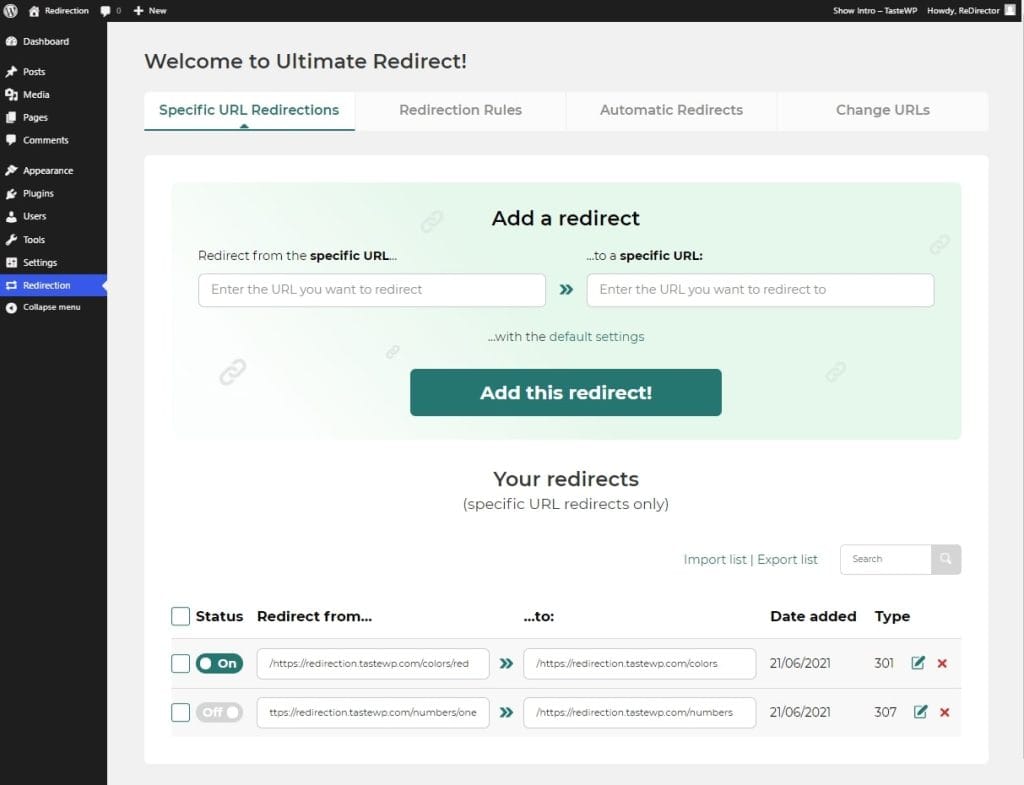
The Redirection plugin simplifies this task. It allows you to quickly specify an old URL and a new URL, then click “Save” to make the redirect active. There’s no need for a developer or technical knowledge; everything is done easily through the WordPress interface. That’s why this plugin is one of the most popular among site administrators.
In addition to standard 301 redirects, Redirection allows you to perform conditional redirects, track 404 errors, and connect with other plugins for more advanced management.
Jetpack by WordPress: The Essential Swiss Army Knife Plugin

Jetpack is the ideal plugin for beginners on WordPress. In its free version, it already offers many useful tools: statistics to track your site’s performance, automatic sharing of your posts on social media, and a “related articles” feature that guides your readers to other content of your choice.
For SEO optimization, Jetpack is not one of those free WordPress SEO plugins. You will need to upgrade to the paid version, which also includes SEA tools like AdSense and Facebook Ads. Jetpack also simplifies content creation with easy media integration and allows you to create carousels and image mosaics in just a few clicks.
Broken Link Checker: The Essential Tool for Checking Your Links
On a small site, checking that all internal and external links are working is fairly straightforward. However, as soon as you manage dozens or even hundreds of pages, it becomes impossible to do manually. Yet, regularly checking links is crucial for SEO. This is where Broken Link Checker comes into play. This WordPress plugin scans your site for broken links to help you fix or remove them.
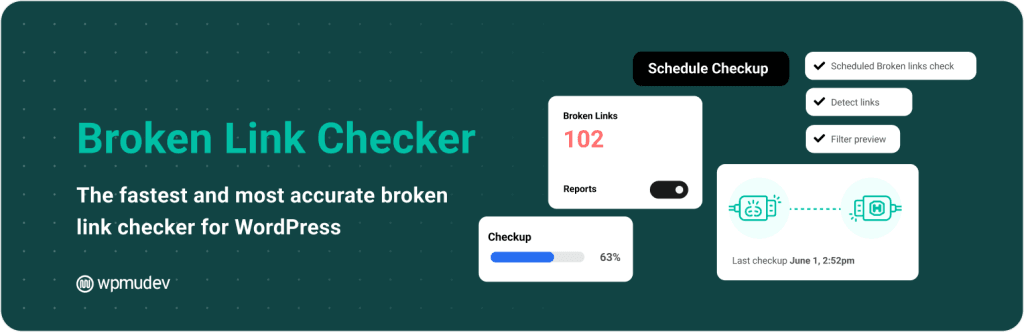
Very popular and well-rated, Broken Link Checker allows you to:
- Check the links in your posts, pages, and even comments
- Identify broken links, incorrect redirects, and missing images
- List and sort links by URL or anchor text
- Edit links directly from the plugin interface, making it easy to make bulk changes
In summary, it’s the perfect plugin to quickly manage and correct all the links on your site.te sans perdre de temps.
AMP for WP: Accelerated Mobile Pages Within Your Reach
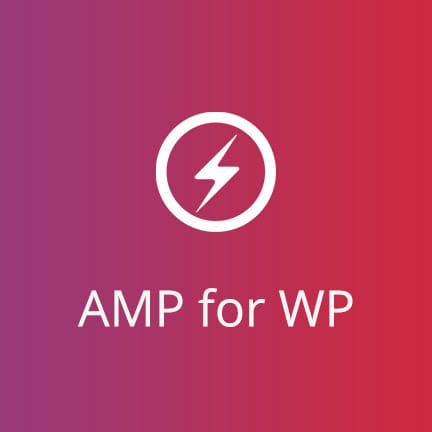
AMP for WP It is a WordPress plugin designed to make your pages faster and more accessible on mobile devices. With nearly 62% of searches performed on smartphones or tablets, Google has introduced a specific web page format for these devices: Accelerated Mobile Pages (AMP). The goal? To reduce loading time and provide a smoother browsing experience.
By using this plugin, your WordPress site will be optimized for these ultra-light pages, which is a real asset for your SEO and the mobile user experience.
WP Super Cache: The Plugin to Reduce Loading Time

The loading speed of a website has a direct impact on its SEO, as numerous studies have shown. Optimizing this speed is therefore essential, but it may seem complicated without technical expertise. Fortunately, simple solutions exist, such as installing plugins dedicated to speeding up your site.
In addition to AMP for WP, you can use WP Super Cache. This SEO plugin will significantly improve the loading speed of your pages. Its interface is intuitive, making it easy to configure, even for non-experts. A real asset for optimizing your site without technical effort.
Schema & Structured Data for WP: Easily Integrate Structured Data
Structured data has become a real SEO opportunity for websites that use it. By following the Schema.org format, you make it easier for search engines like Google, Bing, or Yahoo! to understand your content. This helps improve your site’s visibility in the search engine results pages (SERP) of the main engines. Normally, this requires mastering the schema.org language and the JSON format… but fortunately, there are plugins to make your life easier!
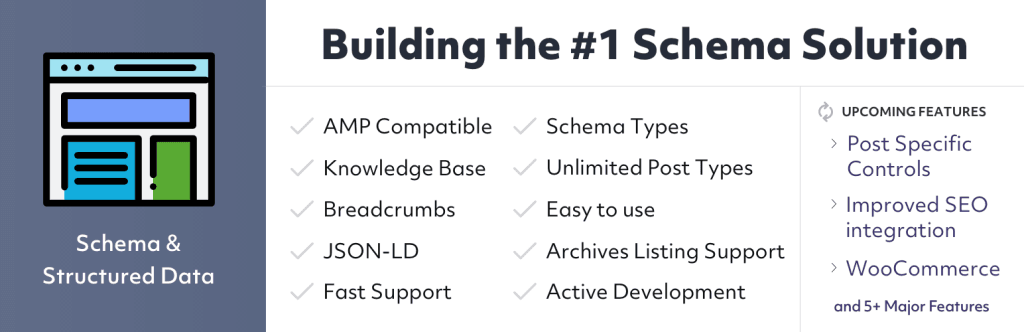
With Schema & Structured Data, you can quickly and easily integrate structured data into the pages and posts of your choice. Simply select the desired schema type and fill in the required or optional fields. Among the available schema types, you will find: article, blog posting, HowTo, FAQ Page, Local Business, Review, Recipe, Job Posting, Service, Event, Webpage, and many more.
This plugin is therefore an excellent way to improve your SEO without any technical effort.
Advanced Custom Fields: The Perfect Tool to Customize Your Site
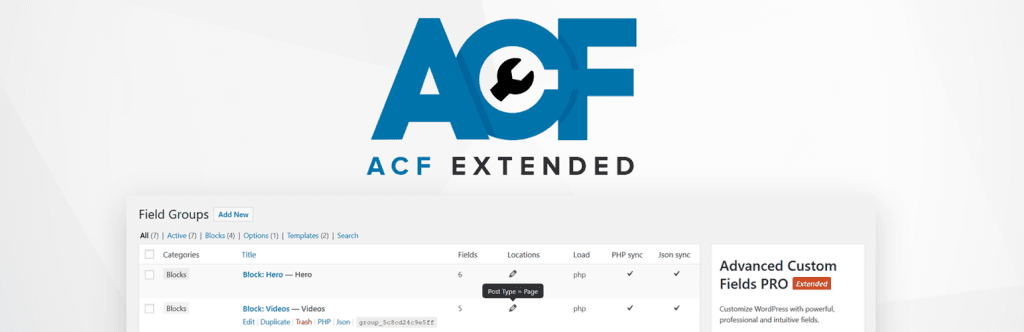
There are many opinions on the best way to create WordPress sites, particularly regarding the use of themes and page builders to simplify page editing. Advanced Custom Fields (ACF) is a highly regarded plugin among site editors, as it perfectly complements page builders. It offers an excellent balance between advanced features and a clean interface, making it ideal for both novice and experienced users.
ACF focuses on the essentials: it allows you to add custom fields and customize taxonomies throughout WordPress with great flexibility. This makes content editing smooth and intuitive.
This plugin offers a free version, as well as a paid version for developers looking for additional features
Yoast SEO: The Champion of On-Page Optimization
Yoast SEO is a free all-in-one SEO plugin that includes many essential tools to improve your site’s SEO. It handles technical optimization, but most importantly, it helps you produce quality content to rank better on Google. With Yoast, you receive guidance for web writing, optimizing title tags and meta descriptions, as well as generating sitemaps.

This plugin teaches you to adopt best practices, such as using a primary keyword for each page, which improves your ranking in search results. Yoast is as popular as its competitor All-in-One SEO, and this success is well-deserved. Its intuitive interface and numerous tools make it an essential choice for any WordPress site owner.
The best part? Yoast SEO is almost entirely free, making it an accessible solution for everyone and one of the best free WordPress SEO plugins.
Rank Math: The Best Free WordPress SEO Plugin Alternative to Yoast
Are you wondering if you should switch from Yoast SEO to Rank Math? Here’s an overview of the two best-performing free WordPress SEO plugins on the market:
Yoast SEO, long the market leader, is effective but struggles to keep up with the innovations of its competitors.
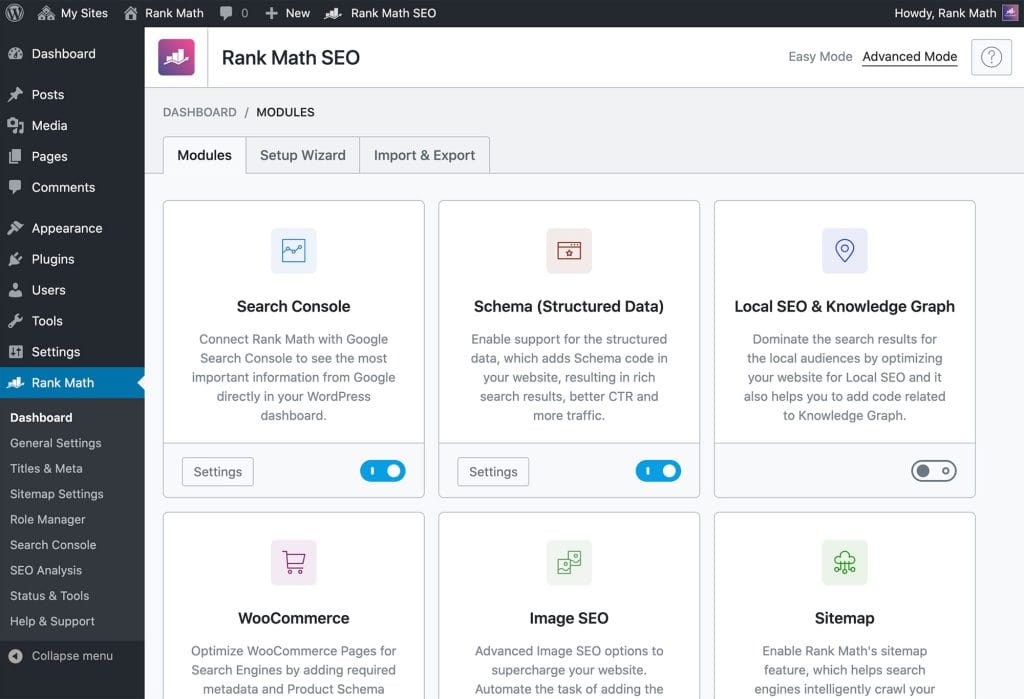
Rank Math, on the other hand, stands out for its ease of use and extensive features, often superior to those of Yoast, even in its free version. With a modern interface, multiple setup modes, and advanced optimization tools, Rank Math is quickly gaining popularity among users.
We explore with Rank Math the user interface, keyword management, content optimization, features, indexing, performance, and XML sitemap integration.
Rank Math offers interesting options such as automatic addition of Alt attributes to images, redirection management, and integration with Google Search Console, making it attractive for various SEO needs.
Comparison between Rank Math and Yoast SEO: Which One to Choose?
With the rise of Rank Math, many users are wondering if it’s time to replace Yoast SEO with this new market player. For us, it’s already done 🙂 Rank Math, which is experiencing rapid growth and receiving very positive reviews, offers a modern interface and a range of free features that are more extensive than those offered by Yoast SEO, even in its paid version.
Here is a comparative table between Rank Math and Yoast SEO to help you better visualize the differences between these two free WordPress SEO plugins.
| Criteria | Rank Math | Yoast SEO |
|---|---|---|
| Free Version | Very comprehensive (up to 5 keywords per page) | Limited (1 keyword per page) |
| User Interface | Modern, intuitive, and customizable | Outdated but functional interface |
| Configuration Modes | Simple, Advanced, Custom | No specific modes |
| Additional Features | Redirects, keyword tracking, 404 management | Redirects and keyword tracking in paid version |
| AMP Support | Yes | No |
| Keyword Management | Up to 5 in the free version, unlimited in pro | 1 in the free version, up to 5 in pro |
| Optimization Score | Score out of 100 | Colored indicators (red, orange, green) |
| Structured Data (Schema.org) | Automatic, very comprehensive | Limited |
| SEO Analysis | Integrated SEO analysis tool | Basic analysis |
| Google Search Console Integration | Automatic setup | Requires manual setup |
| Alt Attributes for Images | Automatic addition of missing attributes | Not supported |
| Site Speed | Less impact on performance | Can slow down the site, especially with multiple extensions |
| Popularity | Rapidly growing | Very popular but stable |
| Pro Version Price | Cheaper with more features | More expensive and fewer features |
Conclusion
In conclusion, optimizing the SEO of your WordPress site is essential for improving its visibility and attracting traffic. With a variety of free and specialized WordPress SEO plugins, you can optimize both the content, technical aspects, and performance of your site without needing technical expertise.
Free WordPress SEO plugins like SEOkey, All-in-One SEO, or Yoast SEO offer features suitable for different levels of experience, while plugins like WP Super Cache and AMP for WP help improve loading speed, which is crucial for SEO. Ultimately, the choice between Rank Math and Yoast SEO will depend on your specific feature needs, but Rank Math stands out for its more advanced free options. All these free WordPress SEO plugins contribute their own strengths to enhance your site’s SEO, giving you the opportunity to choose the one that best fits your SEO strategy.






0 Comments